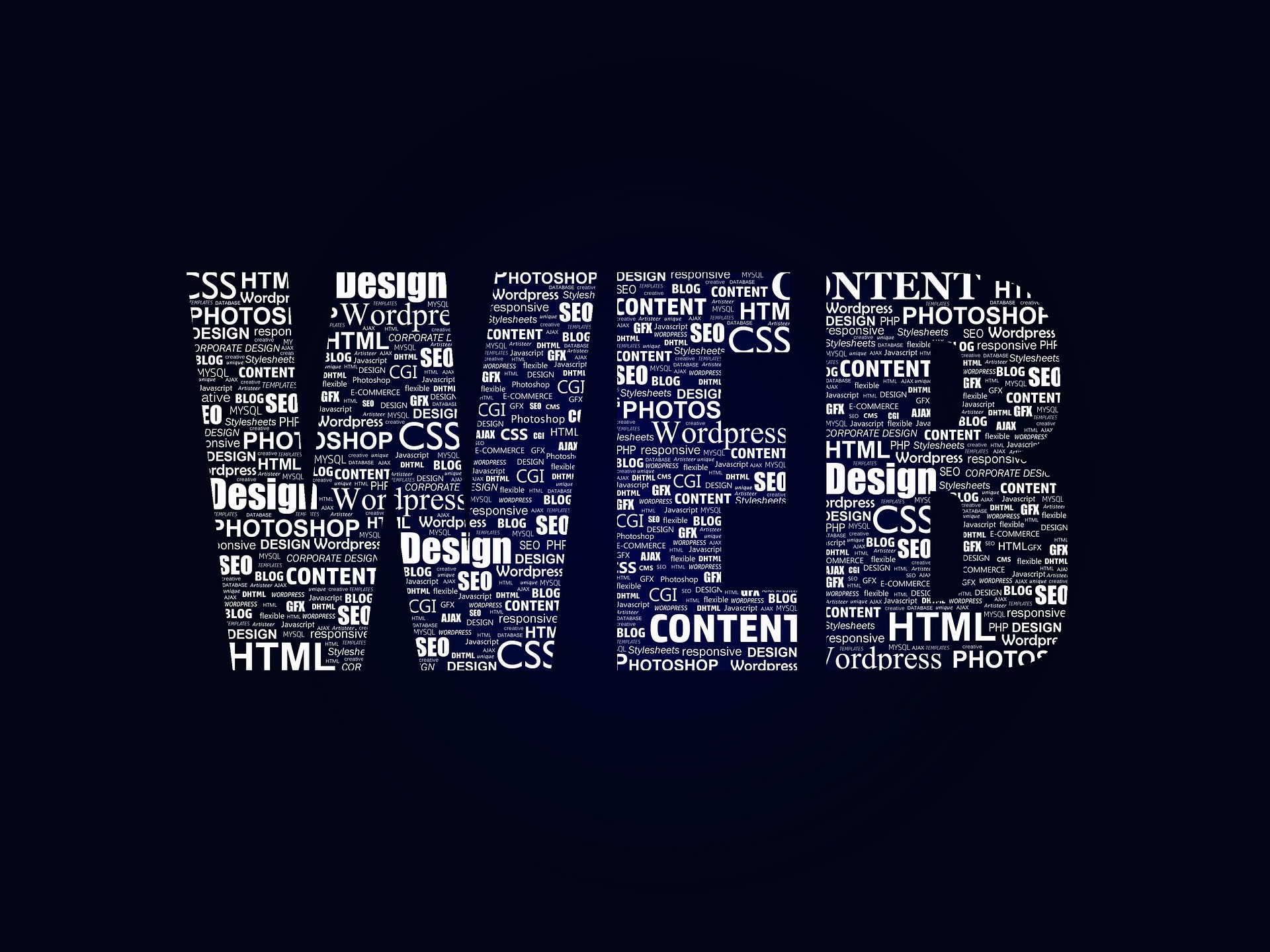Creating a clean, professional, and user-friendly website is no longer a luxury—it’s a necessity. Whether you want to launch a personal blog, an online store, or a service-based platform, your website acts as the digital face of your brand. But with so much conflicting advice available, beginners often feel overwhelmed. This article is your one-stop solution, offering practical, step-by-step advice on how to build a neat and SEO-friendly website that stands out and is ready for Google AdSense approval.
1. Choose the Right Domain Name
Your domain name is your online identity. It should be:
Easy to remember
Short and clear
Relevant to your niche
For example, if you’re launching a tech-related site, a domain like webtechrohit.store is specific, brandable, and memorable. Avoid numbers and hyphens, and aim for clarity.
2. Select a Reliable Web Hosting Provider
Fast, secure, and reliable web hosting is crucial. Choose a hosting provider with:
99.9% uptime guarantee
Fast loading speeds
Responsive customer support
SSL certificates included
Examples of trusted hosting services include Hostinger, Bluehost, and SiteGround.
3. Use a Clean and Responsive Design
Your website should look good on all devices—desktop, tablet, and mobile. Use a responsive theme that automatically adjusts to screen sizes. Stick to minimalist designs with plenty of white space, readable fonts, and balanced color schemes.
Avoid clutter. A clean design not only improves the user experience but also makes your site look professional and trustworthy.
4. Focus on Fast Loading Speeds
Page speed affects both SEO rankings and user satisfaction. A slow website can lead visitors to abandon your site. To optimize loading times:
Compress images
Use lightweight themes
Minimize the use of plugins
Use caching plugins like WP Super Cache or W3 Total Cache
Choose a fast hosting plan
Google PageSpeed Insights and GTmetrix are excellent tools for checking and improving your site’s performance.
5. Create Essential Pages for AdSense
For AdSense approval, certain pages are mandatory:
Home Page: Clear introduction of what your site offers
About Us: Describes your mission, vision, and the people behind the site
Contact Us: Includes a contact form or email address
Privacy Policy: Explains how you handle user data
Terms and Conditions: Legal guidelines for using your website
Disclaimer (if needed): Especially if you provide financial or health-related advice
These pages show that your website is legitimate and user-focused.
6. Publish Original and High-Quality Content
Content is king. To get AdSense approval and attract traffic, you must produce high-quality, original content. Here’s how:
Avoid plagiarism: Always write in your own words
Add value: Answer user questions or solve problems
Stay relevant: Focus on a specific niche (like tech, health, education, etc.)
Use proper headings: H1 for titles, H2 for subheadings, and so on
Break up text: Use bullet points, short paragraphs, and images
Aim for at least 20–30 articles before applying for AdSense, each with a minimum of 500–800 words.
7. Optimize Your Website for SEO
SEO (Search Engine Optimization) is essential for visibility. Use these tips:
Keyword Research: Use tools like Google Keyword Planner, Ubersuggest, or Ahrefs
Meta Tags: Write clear and concise meta titles and descriptions for each page
Alt Text for Images: Helps search engines understand what the image is about
Internal Linking: Connect related articles and pages
Mobile Optimization: Most traffic now comes from mobile devices
Use an SEO plugin: Such as Rank Math or Yoast SEO (if you use WordPress)
Well-optimized content ranks higher on search engines and drives more organic traffic.
8. Use Legal Images and Media
Never copy images from Google. Use royalty-free or creative commons images from:
Pexels
Unsplash
Pixabay
You can also create your own graphics using free tools like Canva. This ensures your site is safe and eligible for monetization.
9. Ensure a Good User Experience (UX)
The visitor’s experience on your site can make or break your success. Good UX means:
Clear navigation menu
Fast load times
Easy-to-read content
No intrusive pop-ups or excessive ads
Logical layout and structure
The easier your site is to use, the longer visitors will stay.
10. Make Your Website Secure
Security is a top priority. An SSL certificate (https://) ensures encrypted communication between your site and visitors. Additionally:
Keep plugins and themes updated
Use strong passwords
Enable two-factor authentication
Regularly back up your website
Google prefers secure websites and gives them higher rankings.
11. Add a Blog Section
A blog helps establish authority, increase SEO traffic, and show Google that your site is active. Here are a few topic ideas:
“Latest Web Development Trends”
“How to Start a Blog from Scratch”
“Top 10 Web Design Mistakes to Avoid”
Update your blog regularly with fresh, engaging content.
12. Avoid AdSense Policy Violations
Before applying for AdSense, ensure you don’t violate their policies. Avoid:
Copyrighted content
Adult or misleading content
Clickbait headlines
Excessive keyword stuffing
Poor navigation and design
Review the Google AdSense program policies before submitting your site.
13. Promote Your Website
Once your site is live, get traffic through:
Social media marketing (Facebook, Twitter, Instagram)
Joining blogging forums or groups
Guest posting on related websites
Submitting to search engines like Google and Bing
Running small ad campaigns (optional)
Organic traffic is key for both SEO and AdSense.
14. Track Your Performance
Use tools like Google Analytics and Google Search Console to:
Monitor traffic sources
Identify popular content
Find broken links or errors
Track keywords and impressions
This helps you fine-tune your content and marketing strategies.
—
Conclusion
Building a clean and professional website isn’t just about design—it’s about trust, value, and user experience. From choosing the right domain and hosting to writing quality content and optimizing for SEO, every step matters. If your goal is to get Google AdSense approval, focusing on original content, clear structure, and policy compliance is essential.
Follow the tips outlined in this guide, and you’ll not only create a beautiful website but also one that performs well, attracts traffic, and generates revenues.